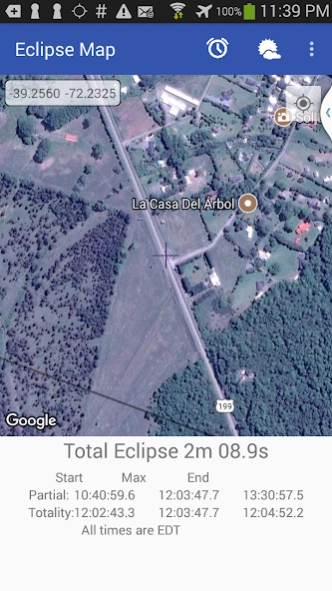Eclipse Map 4.11
Free Version
Publisher Description
Eclipse Map - Shows eclipse path and information for anywhere in the world
Updated to work with all solar eclipses from the year -1999 to +3000 using data from the Five Millennium Canon of Solar Eclipses. Next total eclipses are Argentina/Chile in 2019, again in Argentina/Chile in 2020.
This app does not yet display the visibility regions for partial eclipses, but will soon.
See the path of any solar eclipse across the map, and get precise timing information about all aspects of the eclipse. Including totality time, exact times for the start and end of totality, and exact times for the start and end of partial phases. Just scroll around the map and put the cross hairs on the location you're interested in, and the times for the eclipse are calculated automatically. The black line represents the center line of the eclipse, and the two red lines indicate the edges of totality.
I hope to add more features, including weather and countdown timers before the Aug 21 eclipse, so check back.
About Eclipse Map
Eclipse Map is a free app for Android published in the Screen Capture list of apps, part of Graphic Apps.
The company that develops Eclipse Map is Greg A Miller. The latest version released by its developer is 4.11.
To install Eclipse Map on your Android device, just click the green Continue To App button above to start the installation process. The app is listed on our website since 2017-08-31 and was downloaded 1 times. We have already checked if the download link is safe, however for your own protection we recommend that you scan the downloaded app with your antivirus. Your antivirus may detect the Eclipse Map as malware as malware if the download link to com.principiaprogramatica.eclipsemap is broken.
How to install Eclipse Map on your Android device:
- Click on the Continue To App button on our website. This will redirect you to Google Play.
- Once the Eclipse Map is shown in the Google Play listing of your Android device, you can start its download and installation. Tap on the Install button located below the search bar and to the right of the app icon.
- A pop-up window with the permissions required by Eclipse Map will be shown. Click on Accept to continue the process.
- Eclipse Map will be downloaded onto your device, displaying a progress. Once the download completes, the installation will start and you'll get a notification after the installation is finished.